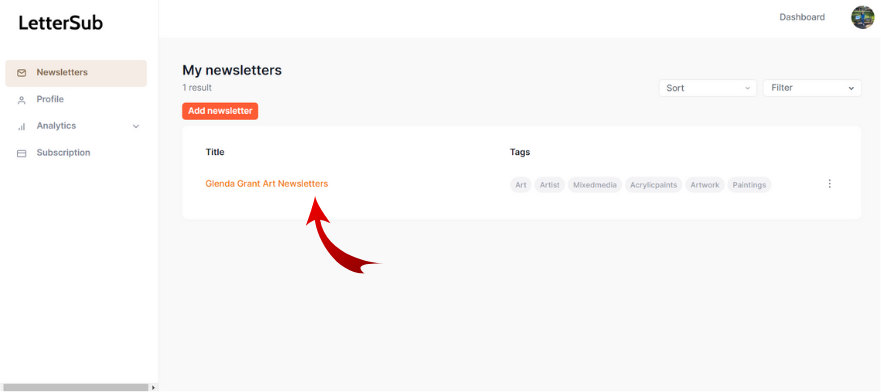Getting Started with LetterSub

Welcome aboard! We're thrilled that you've chosen to join LetterSub. We've created this guide to walk you through the step-by-step process to get started with LetterSub.
If you haven’t signed up with us, check out Step 1 below. But if you've already signed up with us, go to Step 2 and get ready for an exciting journey ahead!
Step 1: Sign up for LetterSub
· Open https://www.lettersub.com/ in your browser.
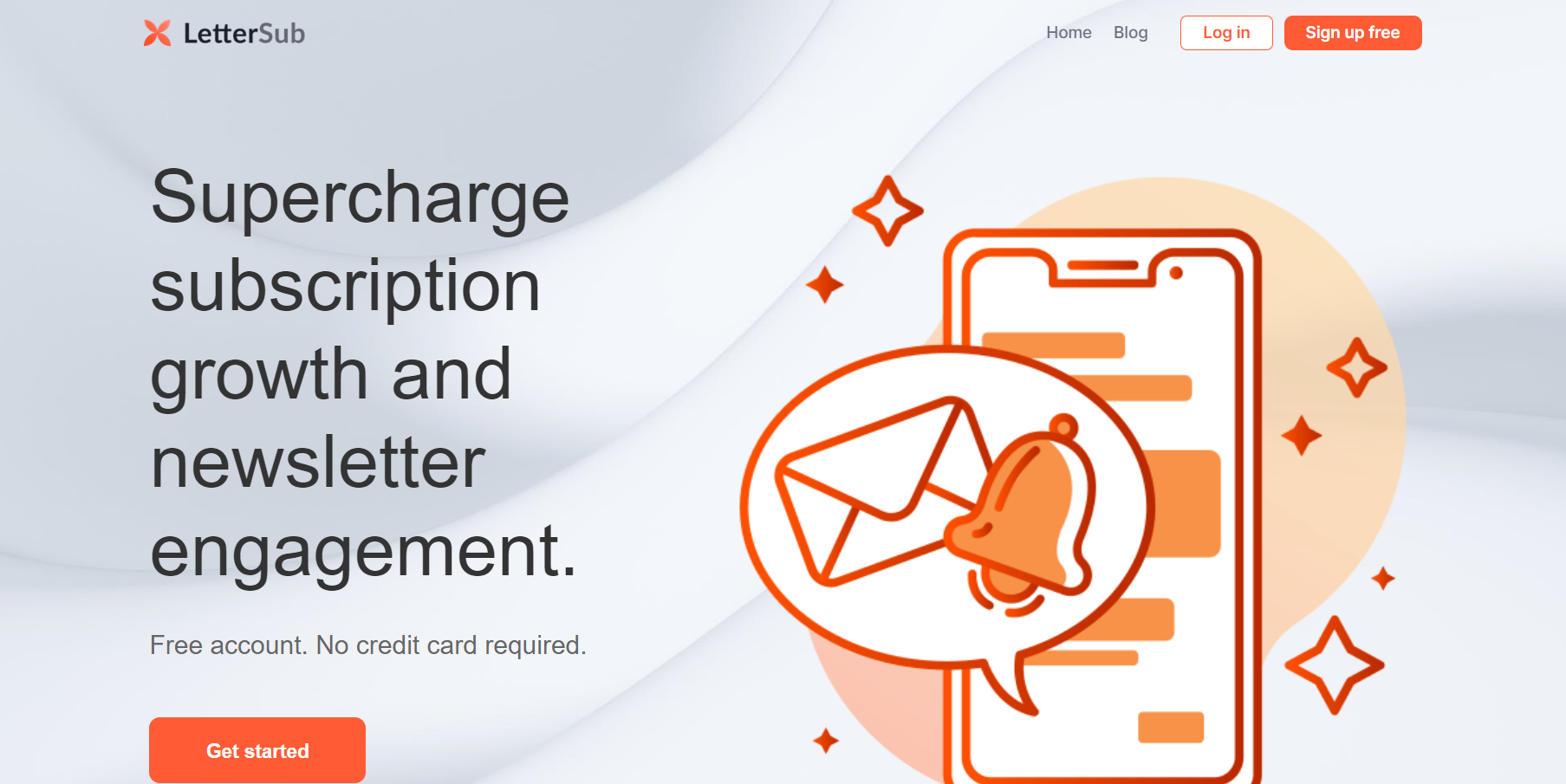
· Click “Sign up free.”
· There are 2 ways to sign up:
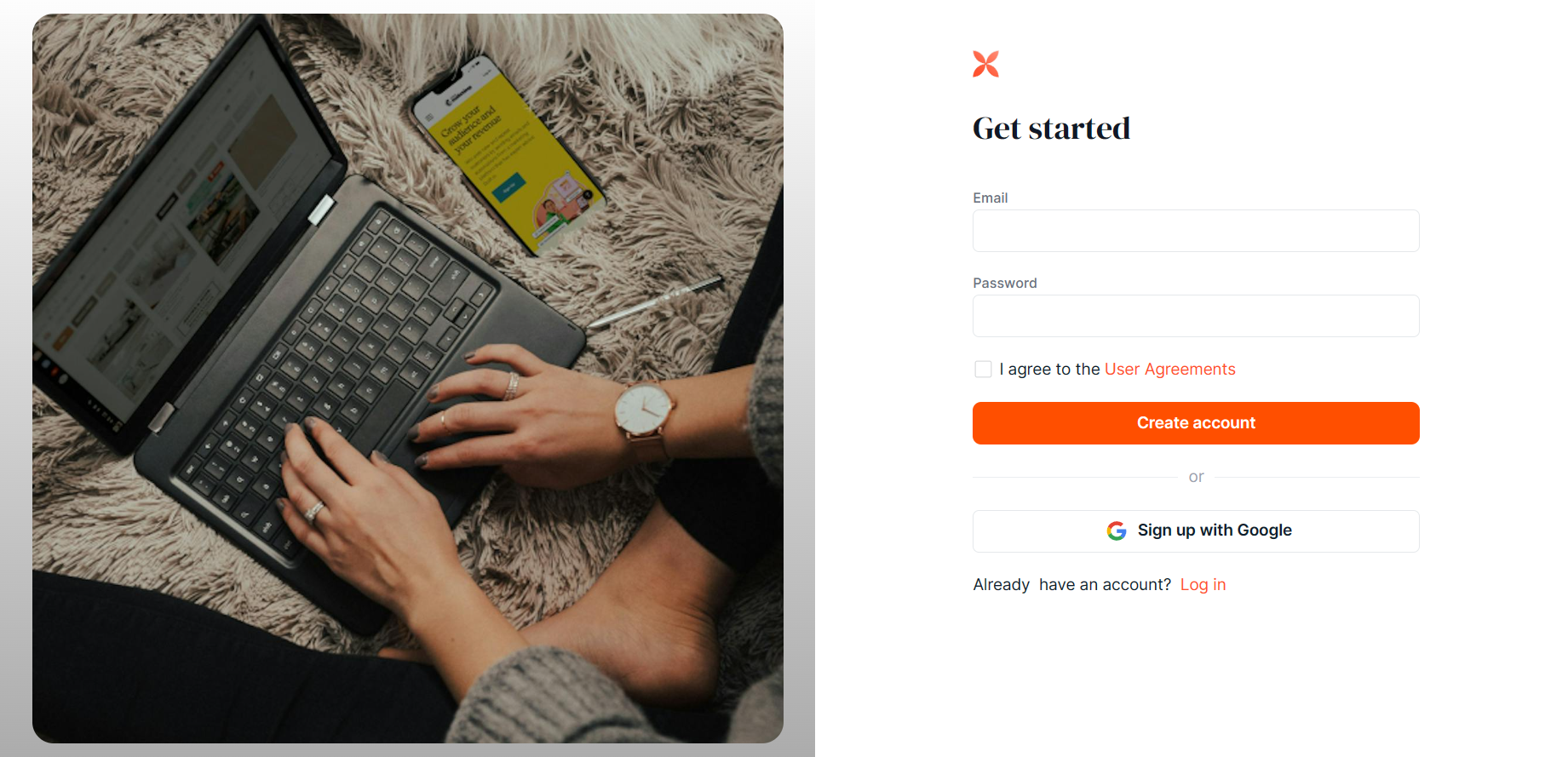
- You can enter your email address, and your password and click on the "I agree to the User Agreements" box. After that, click on the "Create Account" button.
- You can sign up with your Google account email after you checked the "I agree to the User Agreements" button.
Step 2: Log in to LetterSub
· Open https://www.lettersub.com
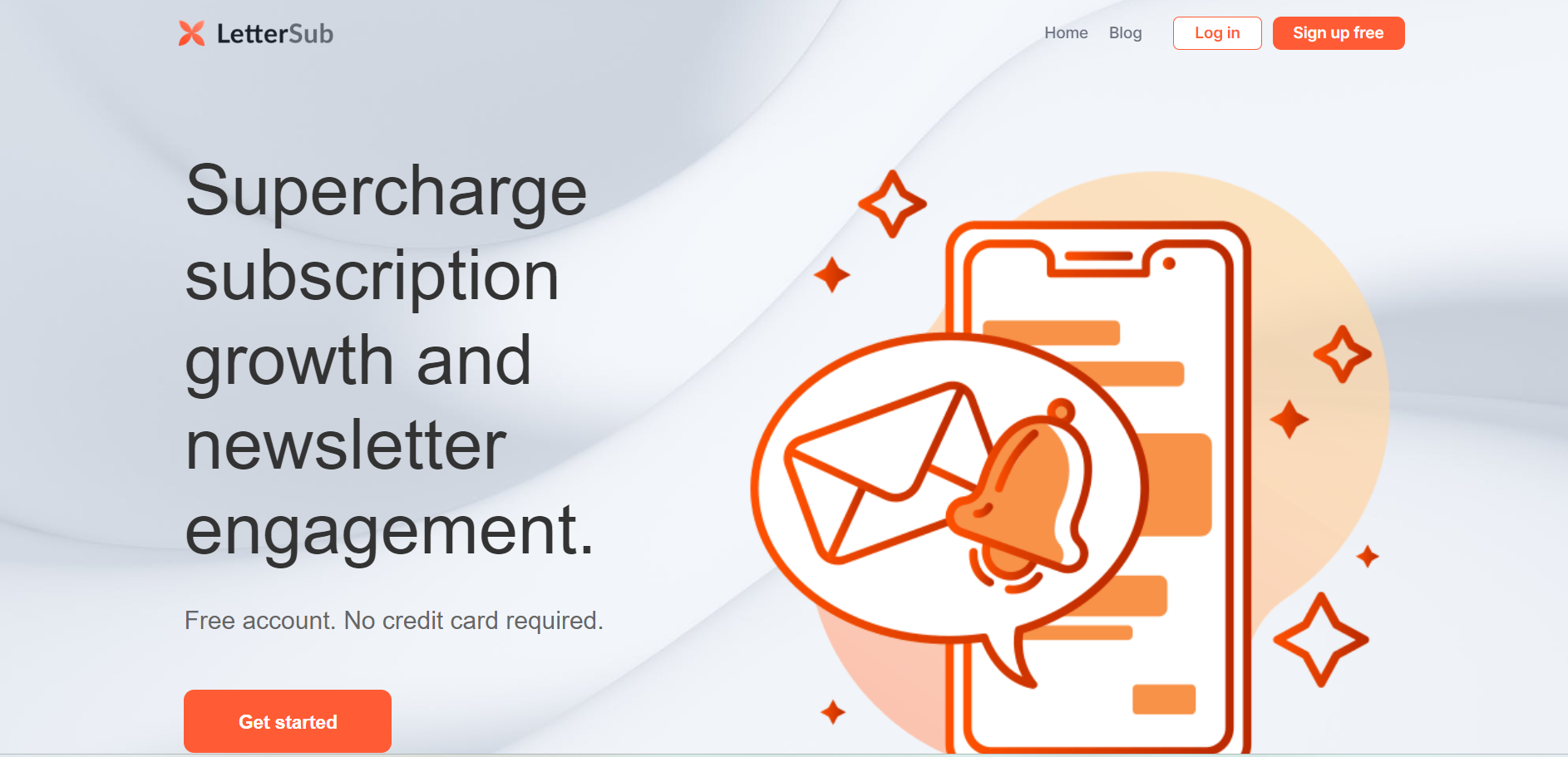
· Log in to your registered account.
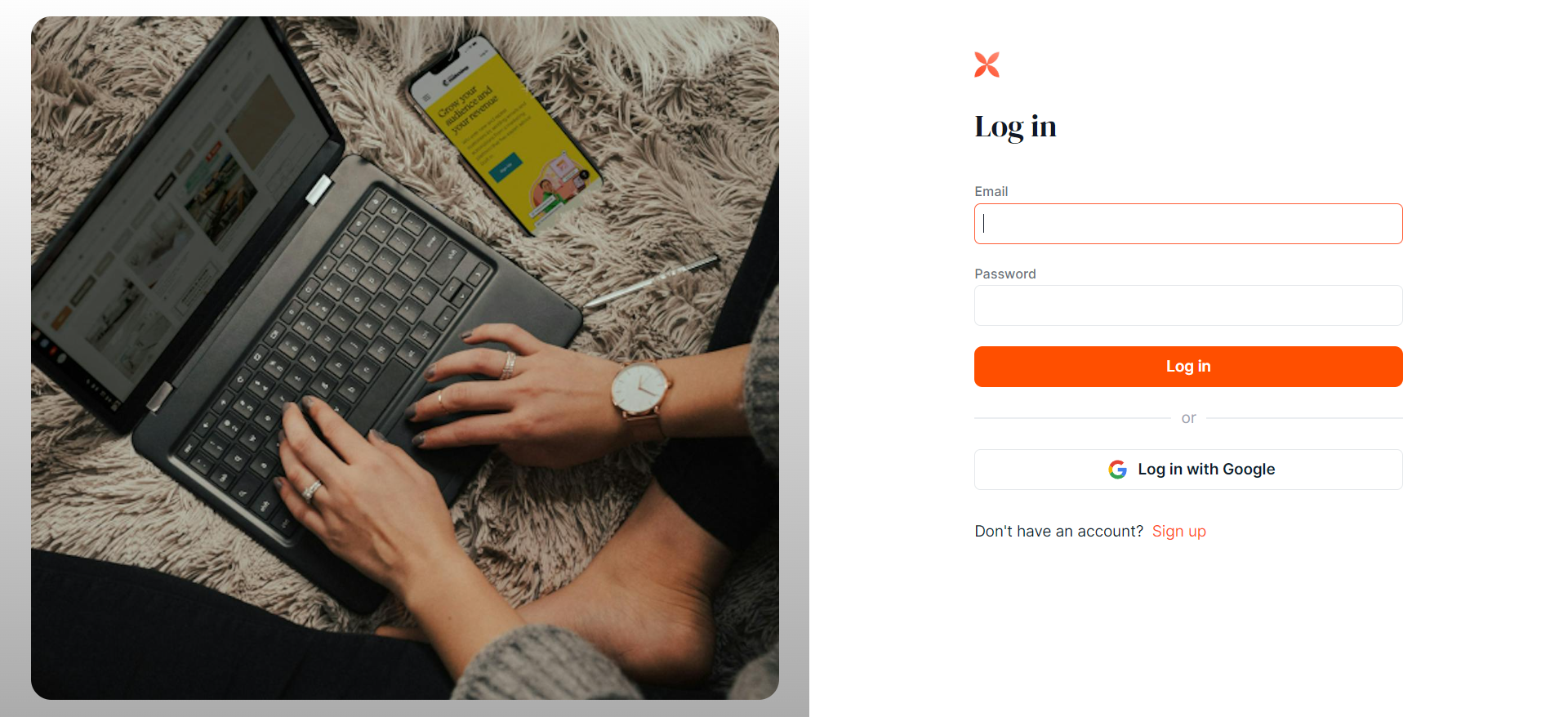
Step 3: Create your Profile.
· In your Dashboard, click on “Profile.”
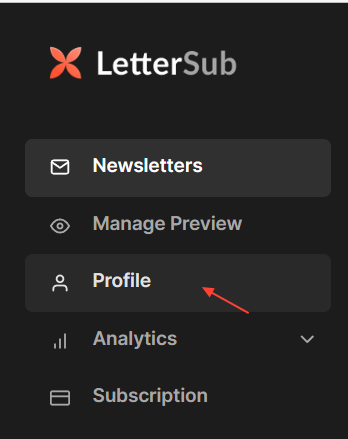
· Edit your profile by clicking on the icon on the top right side of the cover photo.
· Enter your first name, last name, username, and description (about you or your business). Upload a profile photo and a cover photo. Note that the username you enter will be the "handle" on the public version of this profile on LetterSub.
· Click “Save changes.”
· Now, you can see your complete profile.
Step 4: Add your Newsletters.
· In your Dashboard, click on “Newsletters.”
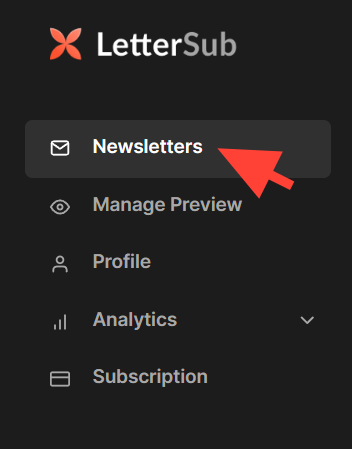
· Click the “Add newsletter” button.
· Fill out contents:
Title: This is how you name your newsletter. For example, promotion, new arrivals/products and services, inspiration, etc.
Description: What your newsletter is about.
Cover Image: Upload an image for your newsletter.
Tags: This is how you categorize your newsletter. Tag(s) is more like relevant keyword(s) of your newsletter. Adding the tag(s) makes it easy to find your newsletter when users search on LetterSub or other search engines.
Schedule: If you have a fixed schedule of when the newsletter is published, you can add it here.
Subscribe website link: Add your newsletters sign-up website link.
Newsletter archive: Upload past issues (i.e., archives) of your newsletter.
· You can add more newsletters If you upgrade your plan to one of these:
> LetterSub Plus: 5 newsletters, a 12-month archive for $8/month.
> LetterSub Pro: 15 newsletters, a 36-month archive for $20/month.
To maximize your newsletter strategy in LetterSub, check out our other blog articles: