How to Boost Newsletter Engagement in 7 Steps

Newsletters have become a powerful tool for businesses to connect with their audience, share valuable information, and drive customer engagement. One of the ways is to sign up free to LetterSub to boost it up.
In this comprehensive guide, we will take you through a step-by-step journey of creating an effective, captivating newsletter.
Some of the benefits that you will get after you do these steps are:
· Reach the real target that you aim for.
· Keep the readers engaged in your newsletter.
· Have deep connections with your subscribers.
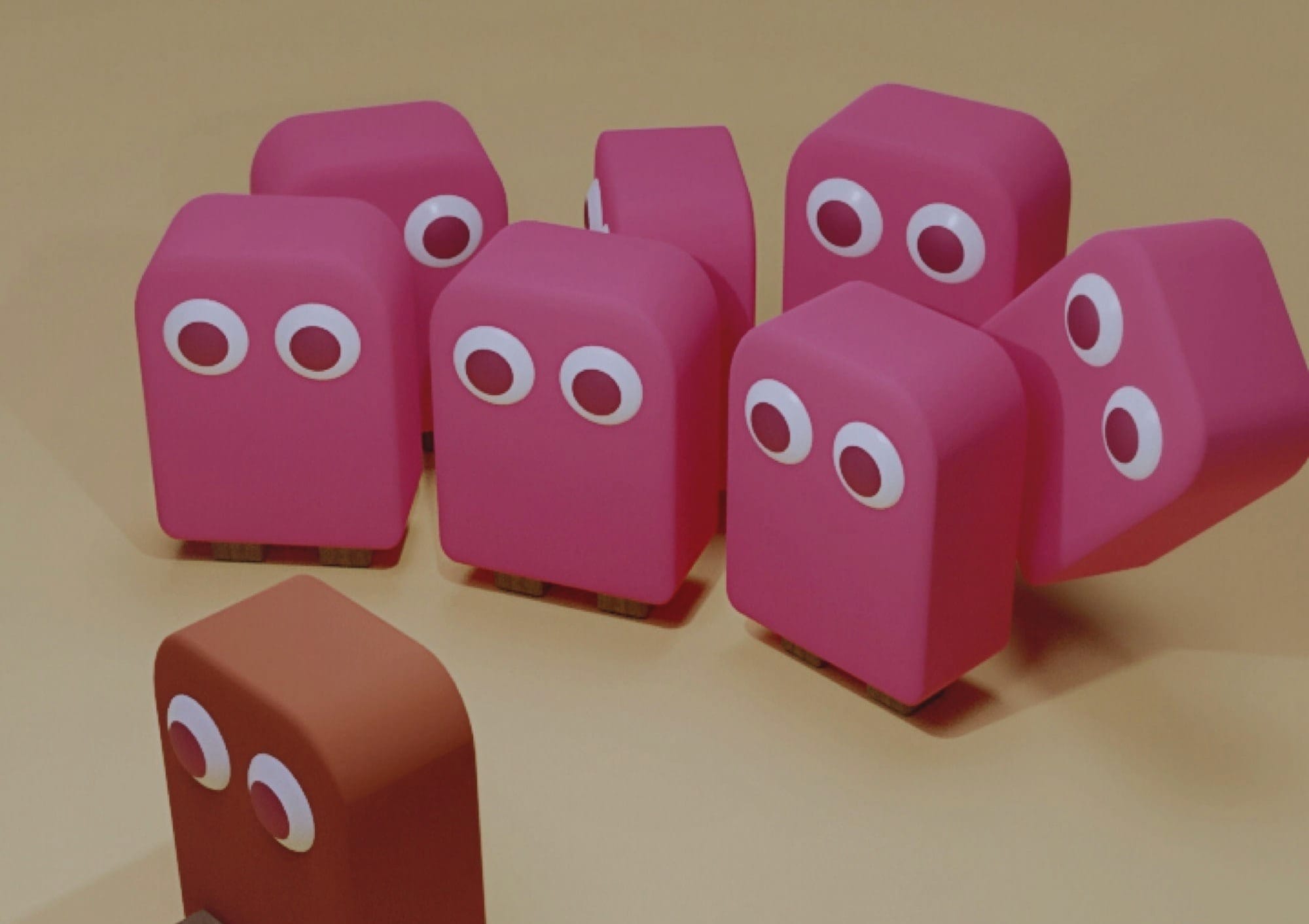
Get the benefits right now!
Sign up for freeHere are the steps that we will cover in this blog:
1. Define your newsletter’s purpose and audience.
2. Choose a template and design.
4. Personalize and segment your subscribers.
5. Add call-to-actions and links.
7. Send and connect with LetterSub.
To understand more about these steps, let’s jump into more details below.
Step 1: Define Your Newsletter's Purpose and Audience
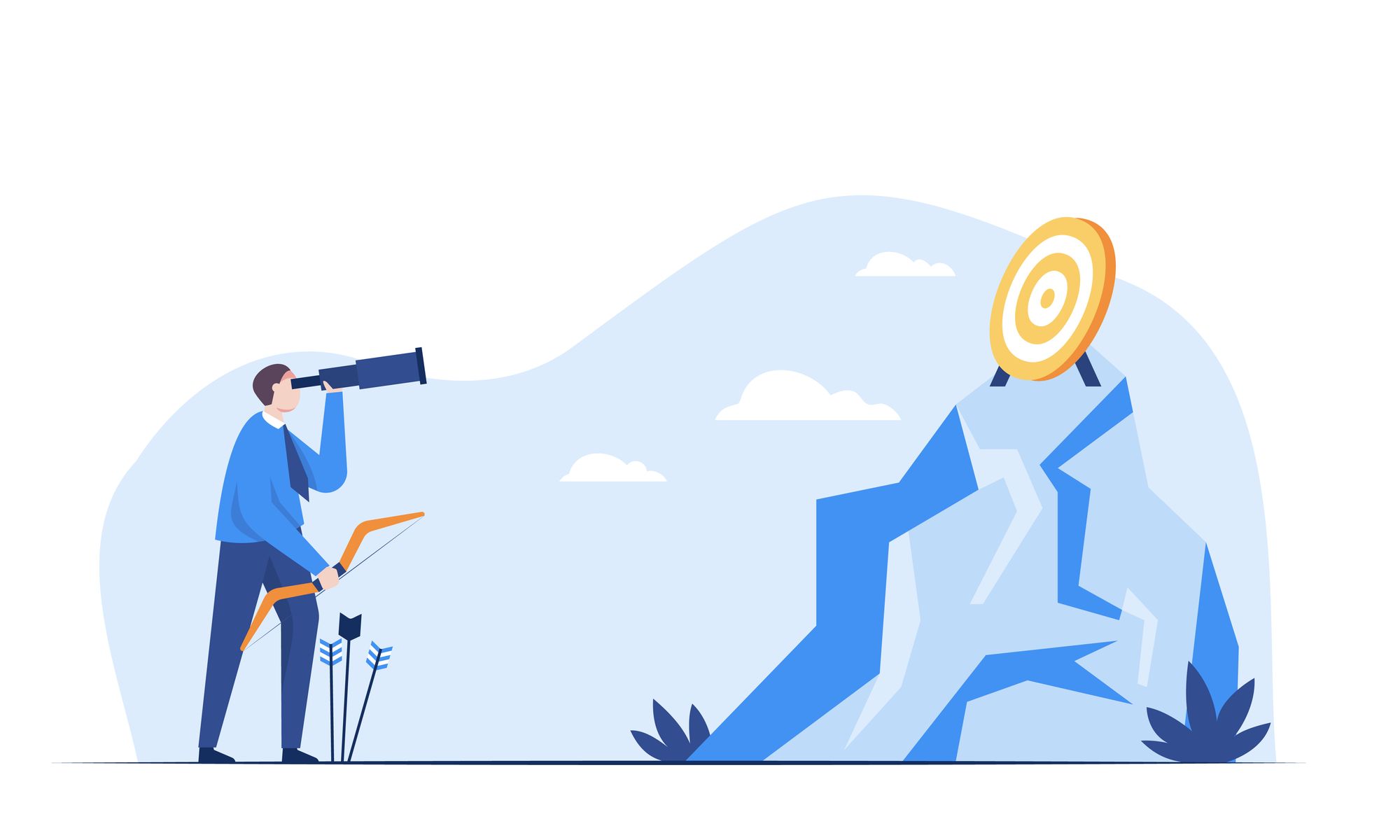
Before you start creating your newsletter, it's essential to define its purpose and target audience. Ask yourself: What do you want to achieve with your newsletter? Who are your ideal subscribers? By clarifying these aspects, you'll be able to tailor your content to meet the needs and interests of your audience.
The Benefit: Clarifying your newsletter's purpose and target audience ensures that your content is laser-focused, meeting the needs and interests of your subscribers.
Who Should Do This and Why: All businesses should do this to deliver relevant content. Understanding your audience helps you tailor your messages effectively.
Example: If you're an e-commerce store, your purpose might be to update subscribers on new product arrivals. Your ideal audience could be existing customers and potential buyers interested in your product range.
Step 2: Choose a Template and Design
Lots of newsletter creator platforms like Mailchimp/ HubSpot/ Canva offer a variety of professionally designed newsletter templates to choose from. Customize it by adding your logo, colors, and images to create a visually appealing newsletter that represents your brand.
The Benefit: Using professionally designed templates creates visually appealing newsletters that reflect your brand identity.
Who Should Do This and Why: Anyone can benefit from this step, especially those who want to maintain a consistent brand image.
Example: Platforms like Mailchimp, HubSpot, and Canva offer a variety of templates. Customize them with your logo, brand colors, and images that resonate with your business.
Step 3: Craft Compelling Content

Content is the heart of your newsletter. Ensure your content is informative, valuable, and engaging to keep your subscribers interested. Include a mix of product updates, industry insights, how-to guides, and exclusive offers to provide a well-rounded experience for your readers. Experiment with different formats such as articles, videos, and infographics to add variety.
The Benefit: High-quality, engaging content keeps your subscribers interested and coming back for more.
Who Should Do This and Why: Content creators, businesses, and anyone looking to keep readers engaged in their content.
Example: Your content mix could include product updates, industry insights, how-to guides, and exclusive offers. Experiment with different formats like articles, videos, and infographics.
Step 4: Personalize and Segment Your Subscribers

Personalize your newsletters by addressing your subscribers by name and tailoring content based on their interests and preferences. Segment your subscriber list based on demographics, purchase history, or engagement levels to deliver more personalized and targeted newsletters.
The Benefit: Personalization enhances subscriber engagement, and segmentation allows you to deliver more targeted content.
Who Should Do This and Why: Businesses looking to foster deeper connections and send tailored content.
Example: Address your subscribers by name and tailor content based on their interests. Segment your list based on demographics, purchase history, or engagement levels.
Step 5: Add Call-to-Actions and Links
To drive conversions and engagement, include compelling call-to-actions (CTAs) in your newsletter. Matches your CTA to your goals, whether it's encouraging readers to visit your website, make a purchase, engage with your social media channels, etc. Strategically place the CTAs to guide your subscribers toward the desired actions.
The Benefit: Strategic CTAs guide subscribers to take desired actions, such as visiting your website or making a purchase.
Who Should Do This and Why: Businesses seeking to drive conversions and engagement through newsletters.
Example: Your CTAs could encourage readers to explore your website, follow you on social media, or participate in a survey. Place them strategically to guide readers effectively.

Step 6: Test and Preview
Before sending out your newsletter, do testing and preview. Send a test email to yourself or a colleague to review the design, check for any formatting issues, and ensure all links and CTAs are working correctly. This step helps you catch any errors and guarantees a professional presentation. Make sure that your newsletter is optimized for mobile viewing because a growing number of people are accessing emails on their mobile.
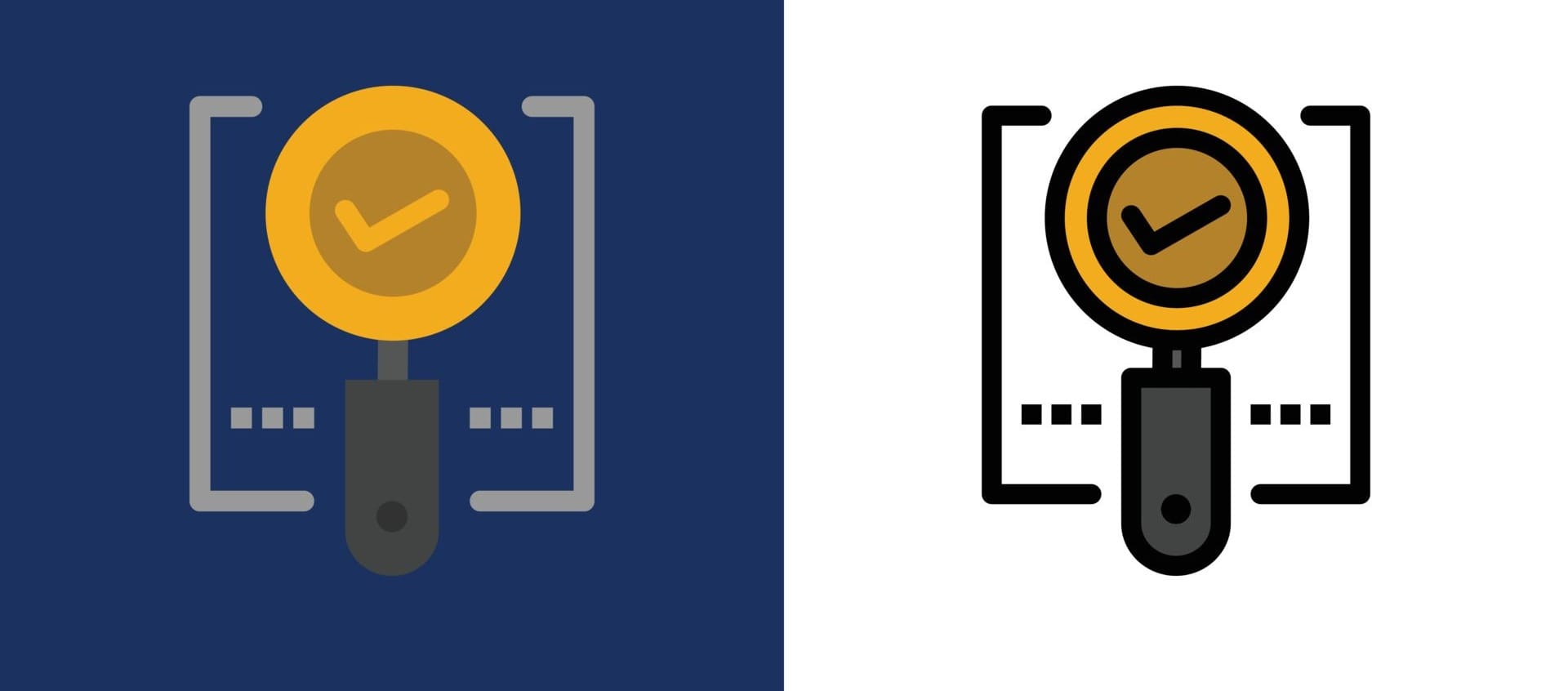
The Benefit: Testing ensures a professional presentation and optimal viewing, which is crucial for mobile users.
Who Should Do This and Why: Anyone sending newsletters, especially businesses with mobile readers.
Example: Before sending, test your newsletter by sending it to yourself or a colleague. Check for formatting issues and verify that all links and CTAs work correctly.
Step 7: Send and connect with LetterSub
Once you're satisfied with your newsletter, it's time to connect it with LetterSub.

- Upload your newsletter to LetterSub and copy the link.
- Send your newsletter and paste the newsletter link that you copied from LetterSub inside the email. By doing this, your newsletter will be archived on your LetterSub platform.
LetterSub offers easy integration options, allowing you to connect your newsletter directly to your subscribers' list. Benefit from LetterSub's reliable delivery infrastructure to ensure your newsletter reaches your subscribers' inboxes effectively.
The Benefit: LetterSub integration archives your newsletter, expanding its reach and accessibility.
Who Should Do This and Why: All newsletter creators can benefit from LetterSub's integration, especially those looking to maximize the impact of their content.
Example: After testing, connect your newsletter with LetterSub. By uploading it to LetterSub and sharing the link, your content gains a wider audience. This benefits from LetterSub's reliable delivery infrastructure ensure your newsletter reaches subscribers effectively.
Creating an engaging and effective newsletter doesn't have to be complicated. By following these simple step-by-step guidelines and utilizing LetterSub's powerful features, you can create and distribute newsletters that captivate your audience, drive engagement, and ultimately grow your business. Start leveraging the power of newsletters today and connect with your subscribers like never before!
Incorporating the benefits, the target audience, and detailed steps with examples, this extended blog offers valuable insights into crafting engaging newsletters, along with the advantages of integrating LetterSub for maximum impact. It provides readers with a clear roadmap to success in their newsletter endeavors.
