HubSpot newsletter growth strategies using LetterSub - a guide to boost subscriber growth & newsletter engagement

In today's digital age, newsletters remain a powerful tool for businesses to connect with their audience, share valuable content, and drive engagement. In this blog, we'll explore how you can leverage the HubSpot platform to enhance your newsletter strategy and effectively promote your archived newsletters with LetterSub.
HubSpot overview
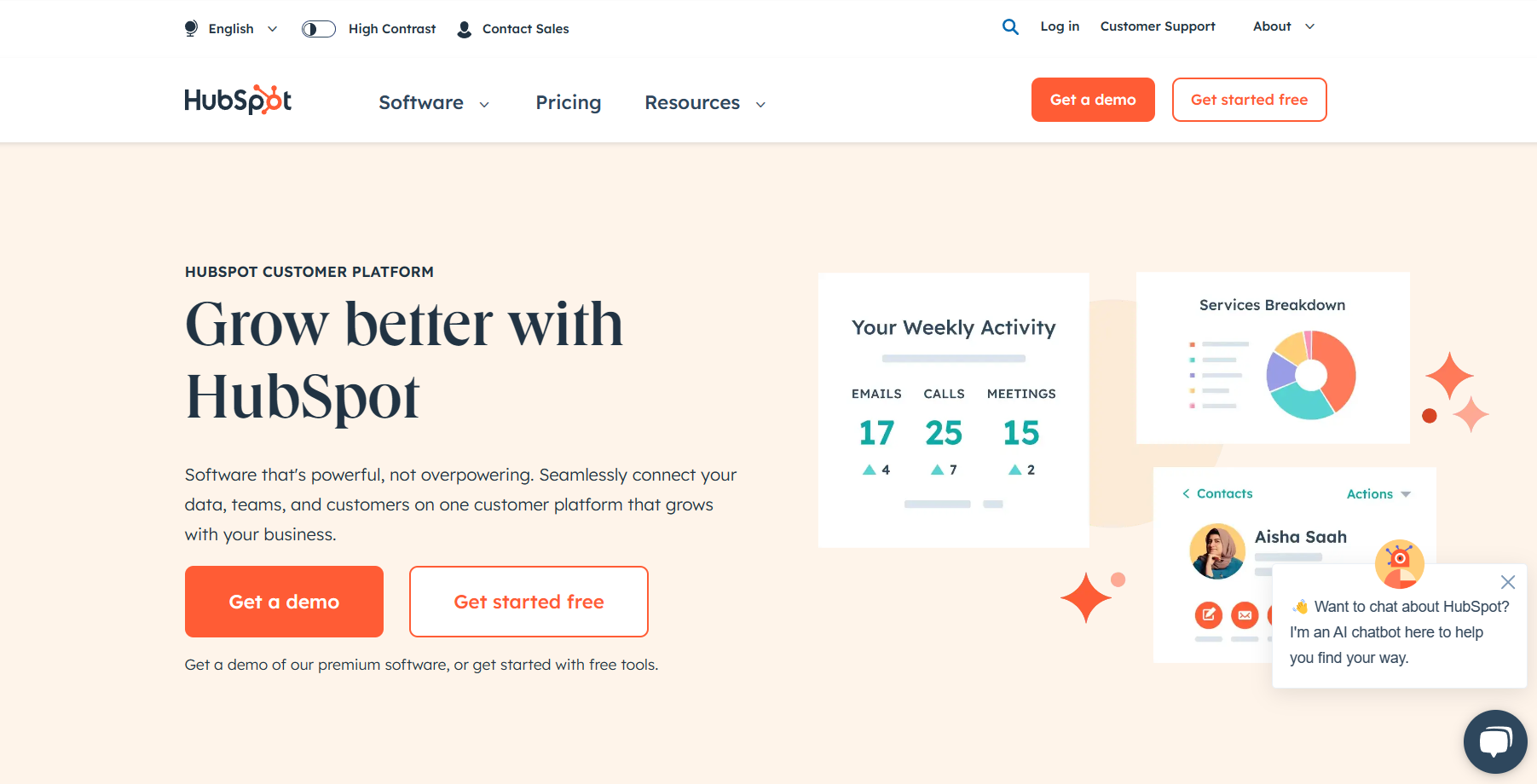
HubSpot is a comprehensive marketing automation platform that offers a range of tools to help businesses attract, engage, and delight customers. From email marketing and lead generation to CRM and analytics, HubSpot provides everything you need to create and manage successful marketing campaigns. With additional marketing tools, you can achieve more success by combining these two.
Leveraging HubSpot’s Feature
With HubSpot's intuitive interface and powerful features, you can easily create and customize newsletters tailored to your audience's interests and preferences. From personalized content recommendations to automated email sequences, HubSpot enables you to deliver targeted messages that resonate with your subscribers.
Some of the key features offered by HubSpot:
Email Marketing
HubSpot's email marketing tools allow users to create visually appealing and personalized email campaigns. With customizable templates, drag-and-drop editors, and dynamic content options, users can easily design emails that resonate with their audience.
Marketing Automation
HubSpot's marketing automation features enable users to automate repetitive tasks and workflows, such as lead nurturing, email sequences, and follow-up communications. By setting up automated workflows, users can deliver the right message to the right person at the right time, improving efficiency and driving engagement.
Lead Generation
HubSpot provides robust lead generation tools to help users attract and capture leads. From customizable forms and pop-up CTAs to live chat and chatbots, HubSpot offers a variety of tools to capture visitor information and convert them into leads.
CRM (Customer Relationship Management)
HubSpot's CRM platform allows users to manage their contacts, track interactions, and analyze customer data. With a centralized database of customer information, users can gain insights into their audience's behavior, preferences, and engagement history, enabling more personalized and targeted marketing efforts.
Analytics and Reporting
HubSpot's analytics and reporting tools provide users with valuable insights into the performance of their marketing efforts. Users can track key metrics such as email open rates, click-through rates, website traffic, and conversion rates, allowing them to measure the success of their campaigns and optimize their strategy accordingly.
Social Media Management
HubSpot offers social media management tools to help users manage their social media presence and engage with their audience across multiple platforms. Users can schedule posts, monitor mentions and interactions, and track the performance of their social media efforts in one centralized dashboard.
Content Management
HubSpot's content management system (CMS) enables users to create, manage, and optimize their website content. With features such as drag-and-drop editors, SEO tools, and A/B testing capabilities, users can easily create and publish engaging content that drives traffic and converts visitors into leads.

These are just a few of the many features offered by HubSpot. With its comprehensive suite of tools, HubSpot empowers businesses to attract, engage, and delight customers across every stage of the buyer's journey.
Grow Your HubSpot Newsletter with LetterSub
While HubSpot excels in email marketing, it may lack advanced capabilities for archiving and promoting newsletters over time. LetterSub, on the other hand, is a specialized platform tailored for newsletter discovery and promotion. By combining HubSpot with LetterSub, you can harness the combined strengths of both platforms to enhance your newsletter's impact and visibility. LetterSub provides a centralized hub for storing and showcasing all your archived newsletters, simplifying the process for subscribers to explore and interact with your content well beyond its initial send date.

Combining HubSpot with LetterSub empowers businesses to seamlessly extend the reach of their archived newsletters to a broader audience, thereby maximizing engagement. Here's a guide on how to achieve this:
Step 1: Archive your blog posts/ newsletters
- Log in to your HubSpot account. To archive your blog posts/ newsletters, here is a detailed explanation from HubSpot on how to do that.
- This webpage explains how to archive content on HubSpot, focusing on blog posts and newsletters. It guides users through the process of archiving content by navigating to the "Content" tab in the HubSpot dashboard and selecting the desired content type. Once archived, the content remains accessible in the "Archived" section of the respective content tool, allowing users to view, restore, or permanently delete archived items.
Step 2: Accessing Archived Newsletters in HubSpot
- Log in to your HubSpot account and navigate to the Marketing Hub.
- In the top navigation menu, click on "Email" to access the Email dashboard.
- From the Email dashboard, select "Email Marketing" from the dropdown menu.
- In the left sidebar, click on "Emails" to view your email campaigns.
- Locate the email campaign that you want to promote as an archived newsletter.
- Click on the campaign to open it and access the email details.
Step 3: Identifying Archived Newsletters
- Within the email details, look for the option to archive or store the email as an archived newsletter.
- HubSpot typically offers the option to archive emails once they have been sent or once they are no longer relevant for ongoing promotions.
- Archived newsletters are typically stored in a separate section or folder within the email dashboard for easy access.
Step 4: Promoting Archived Newsletters with LetterSub
- Once you have identified the archived newsletter that you want to promote, copy the URL or link to the archived newsletter.
- Log in to your LetterSub account and navigate to the dashboard.
- In the dashboard, locate the section or option for creating a new promotion or campaign.
- Paste the URL or link to the archived newsletter into the designated field within the LetterSub promotion tool.
- Customize the promotion with a catchy headline, engaging visuals, and a compelling call-to-action to encourage subscribers to view the archived newsletter.
- Schedule or publish the promotion to share it with your audience across various channels, such as email, social media, and your website.
By leveraging LetterSub's promotion tools, you can effectively showcase and promote your archived newsletters to your audience, driving engagement and keeping your subscribers informed and engaged with your content.
Promoting your HubSpot newsletter with LetterSub
Once you've built a solid subscriber list with HubSpot, it's time to promote your archived newsletters and keep your audience engaged. With LetterSub's customizable templates and scheduling options, you can easily create eye-catching email campaigns that drive traffic to your archived content and encourage subscribers to take action.

In conclusion, combining HubSpot with LetterSub offers a powerful solution for maximizing your newsletter reach and driving engagement. By leveraging the strengths of both platforms, you can create compelling content, grow your subscriber base, and ultimately achieve your marketing goals. Start integrating HubSpot with LetterSub today and unlock the full potential of your newsletter strategy.