The Best Newsletter Platforms to Grow Your Subscribers and Keeping Them Hooked
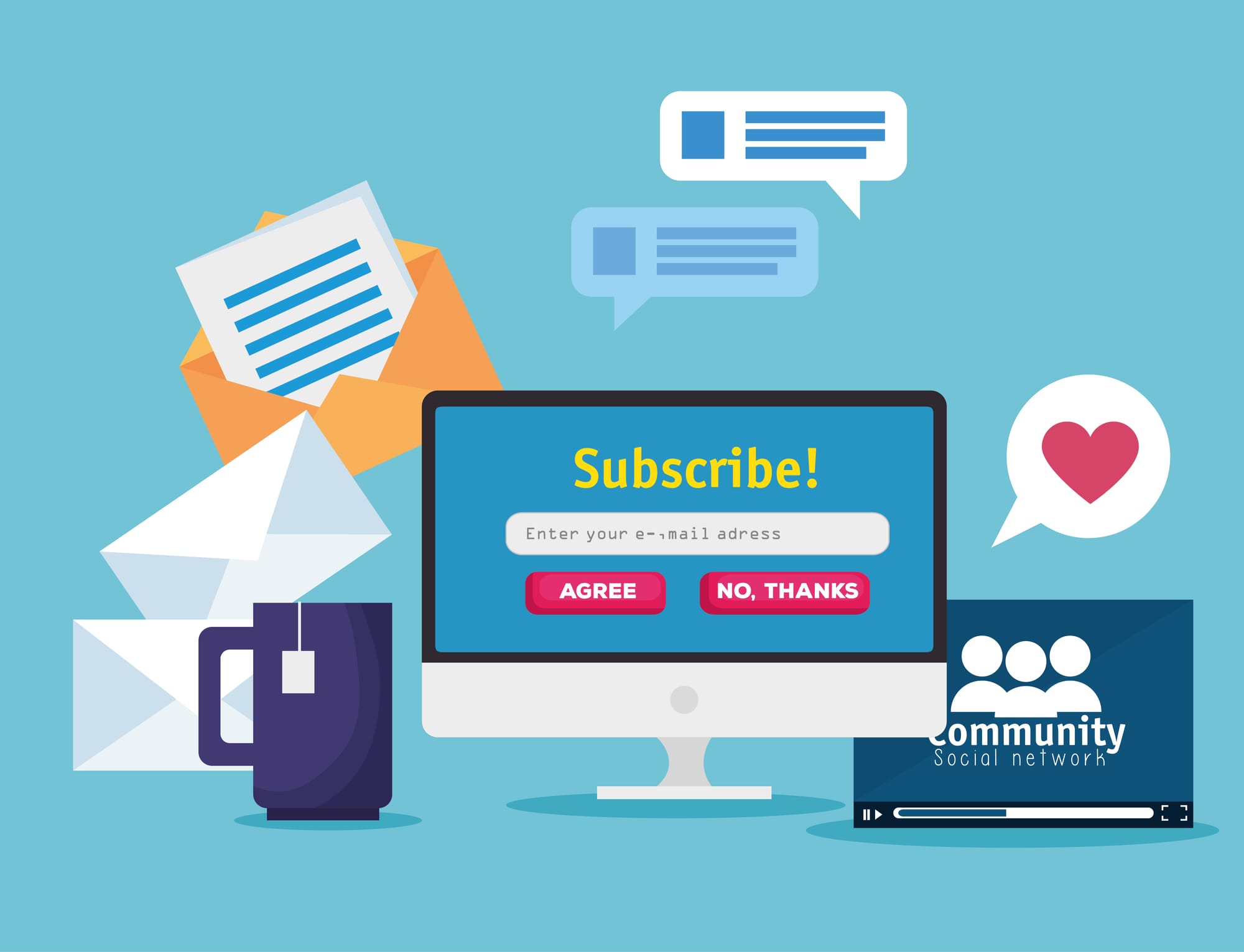
When it comes to building a loyal audience and maintaining meaningful connections, newsletters are one of the most powerful tools at your disposal. having the right newsletter platform can make all the difference. Whether you're promoting your business, sharing your expertise, or growing a personal brand, choosing the right newsletter platform is essential for amplifying your reach and simplifying your workflow.
With dozens of platforms to choose from, it can be challenging to decide which one best suit your needs. To help you out, we’ve compiled a list of amazing newsletter platforms that you can use to grow your audience and streamline your email marketing. Plus, you can combine any of these platforms with LetterSub to amplify your reach and connect with a community of newsletter enthusiasts. Let’s dive in!
Mailchimp
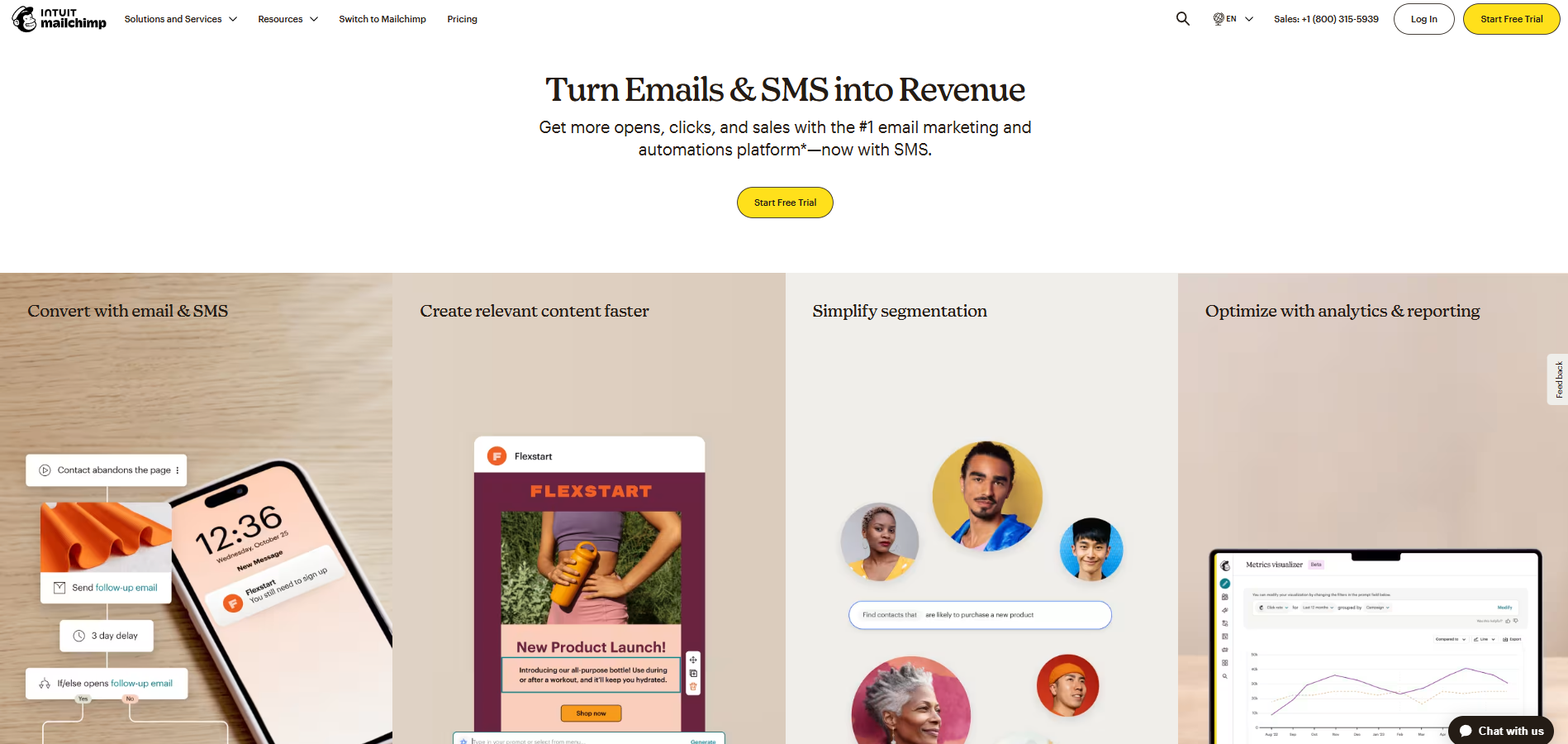
What It Is
Mailchimp is an email marketing platform designed to help users create, send, and analyze email campaigns. It's known for its easy-to-use drag-and-drop editor, which allows even beginners to craft professional-looking emails without any coding skills. Mailchimp offers audience segmentation, which means you can divide your email subscribers into groups based on interests or behavior, allowing for more personalized emails. Its automation tools let you schedule emails to be sent at specific times or triggered by certain actions, such as a new signup or a completed purchase.
Mailchimp integrates with over 300 apps, including Shopify, WordPress, and Facebook, allowing seamless workflows. The platform provides detailed analytics, so you can see how your emails perform in terms of open rates, clicks, and conversions. Additionally, Mailchimp offers pre-designed templates that save time and effort for creators. Its free plan supports up to 500 subscribers and 3,500 emails monthly, making it a great starting point for individuals or small businesses. For additional reading on how to boost your Mailchimp newsletter's reach and strategies for Subscription Growth with LetterSub click here.
Why It Works
Mailchimp works because of its versatility and user-friendliness. It’s ideal for businesses or creators who don’t have technical expertise but still want to send polished, impactful newsletters. The automation features save time and ensure that your subscribers receive timely and relevant emails. Audience segmentation helps you cater to different groups within your subscriber list, increasing engagement rates. The analytics tools provide actionable insights, helping you refine your strategy.
Mailchimp's app integrations allow you to manage your campaigns seamlessly alongside your website, e-commerce store, or social media platforms. For small businesses and startups, the free plan is budget-friendly and comes with enough tools to get started. Its focus on design and usability makes it accessible for creators, while its robust features make it powerful enough for larger organizations.
Example
Imagine you’re running an online store that sells handmade jewelry. You can use Mailchimp to send a welcome email to new subscribers with a 10% discount code. Then, you can create an automated email series featuring your most popular products, behind-the-scenes stories, and tips on how to care for your jewelry. With audience segmentation, you can send specific product recommendations based on the type of jewelry they’ve shown interest in. You can see which emails are performing well by tracking open and click rates and adjusting your content accordingly.
Related reading to boost your Mailchimp newsletter's reach and strategies for Subscription Growth with LetterSub:

HubSpot
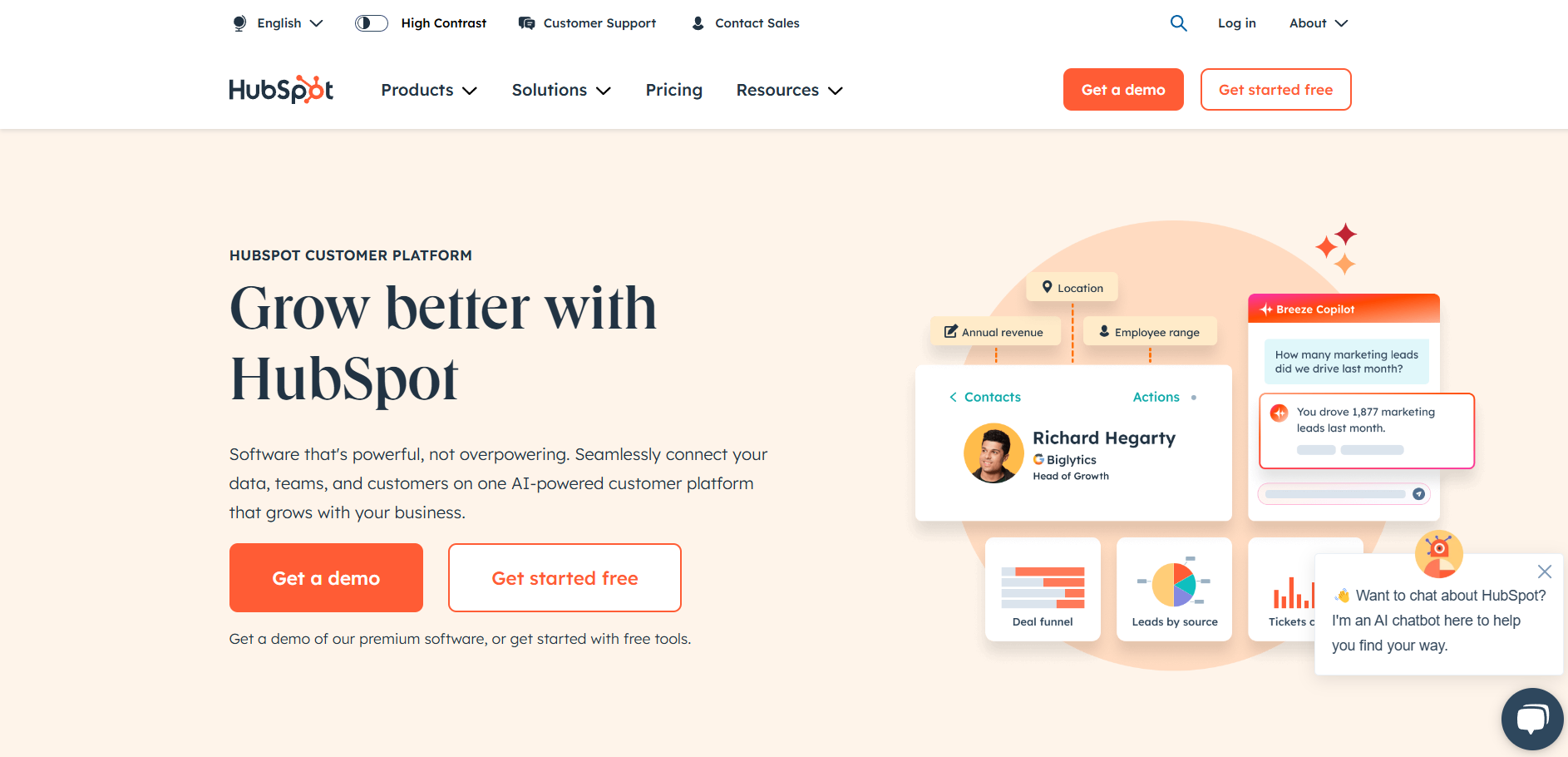
What It Is
HubSpot is an all-in-one marketing, sales, and customer relationship management (CRM) platform. Its email marketing tool integrates seamlessly with its CRM, allowing you to create personalized, data-driven email campaigns. HubSpot’s email editor is simple to use, offering drag-and-drop functionality and customizable templates. It also comes with advanced features like A/B testing to optimize subject lines, content, and timing.
With HubSpot, you can create automated workflows to nurture leads, onboard new customers, or engage inactive subscribers. The platform offers real-time analytics, so you can measure your campaigns’ success and adjust accordingly. HubSpot’s free plan includes access to its CRM, making it an attractive option for businesses looking to align their email marketing with sales and customer service.
By combining HubSpot and LetterSub, you can grow your newsletter and its engagement. Read here to learn more.
Why It Works
HubSpot is effective because it connects your email marketing to the entire customer journey. Its CRM integration allows you to track every interaction with your audience, from email opens to website visits, giving you a complete picture of your subscribers. Personalization features ensure that your emails feel relevant and tailored, which improves engagement. Automated workflows save time and help maintain consistent communication with your audience.
The platform’s analytics tools allow you to measure ROI and continuously improve your campaigns. HubSpot’s free plan provides access to many of its core features, making it a great choice for growing businesses. Its scalability ensures that as your business grows, HubSpot can grow with you, offering advanced tools and integrations.
Example
Suppose you’re a digital marketing agency looking to nurture leads. You can use HubSpot to send personalized emails to potential clients based on the services they’ve shown interest in on your website. For example, someone who downloaded a free SEO guide from your site could receive a series of automated emails offering more SEO tips, case studies, and an invitation to schedule a consultation. By tracking which emails they open and click on, you can tailor your approach when reaching out directly.
You can grow your newsletter and engagement by combining a HubSpot account with LetterSub. To learn more about this, here is a blog post that covered the topic:

Kit
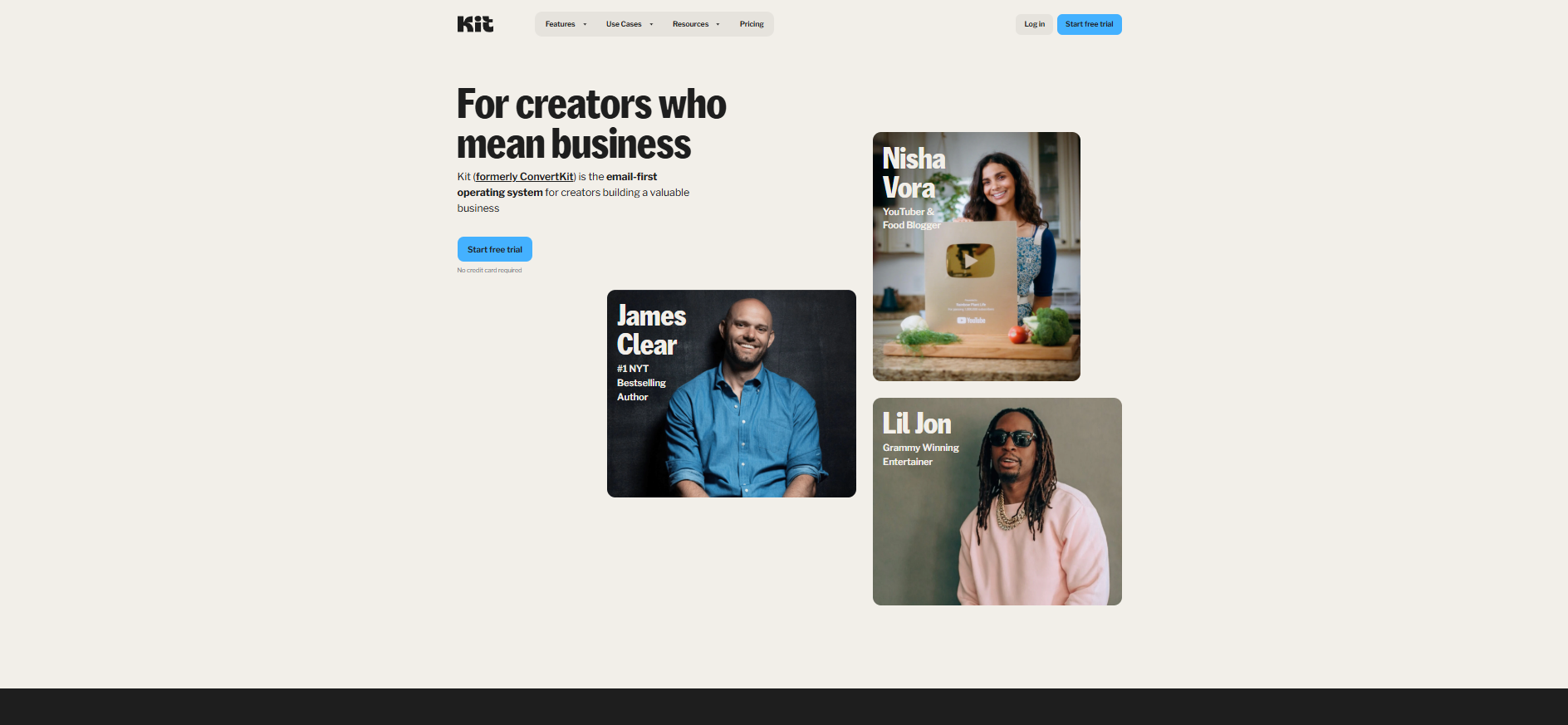
What It Is
Kit (previously ConvertKit) is an email marketing platform designed specifically for creators like bloggers, YouTubers, podcasters, and course creators. It provides tools to grow your audience, automate email sequences, and sell digital products or subscriptions. Kit's focus is on simplicity, offering a clean interface and intuitive tools. Its tagging system allows you to segment subscribers based on their behavior, ensuring personalized communication.
You can also design attractive sign-up forms and landing pages to convert website visitors into subscribers. Kit’s automation builder makes it easy to set up sequences like welcome emails, product launches, or event reminders. The platform integrates with tools like WordPress, Shopify, and Teachable, making it a great choice for content creators. To accelerate your newsletter's growth, you can use the power duo of Kit and LetterSub. Read here to learn more about this power duo.
Why It Works
Kit works because it understands the unique needs of creators. It simplifies email marketing by focusing on features that drive engagement and revenue. The tagging system ensures that your audience receives content that’s relevant to their interests, which boosts open rates and clicks. Automation saves time and keeps your audience engaged without requiring constant manual effort.
The ability to sell digital products directly through Kit helps creators monetize their audience without relying on third-party platforms. Its design tools for sign-up forms and landing pages make audience growth seamless. Kit is particularly effective for creators who want to turn their passion into a sustainable income stream.
Example
A travel blogger can use Kit to send a monthly newsletter featuring travel tips, destination guides, and exclusive deals for their subscribers. By tagging subscribers based on their interests, such as “adventure travel” or “luxury travel,” the blogger can send personalized content to each group. They can also use Kit’s automation tools to promote their paid e-book on budget travel, sending a series of emails that build excitement and highlight the book’s value. Share your travel adventures on LetterSub to attract new subscribers who share your wanderlust.
By combining Kit with LetterSub, you can accelerate your newsletter's growth. Read below to learn more about this power duo.

Brevo
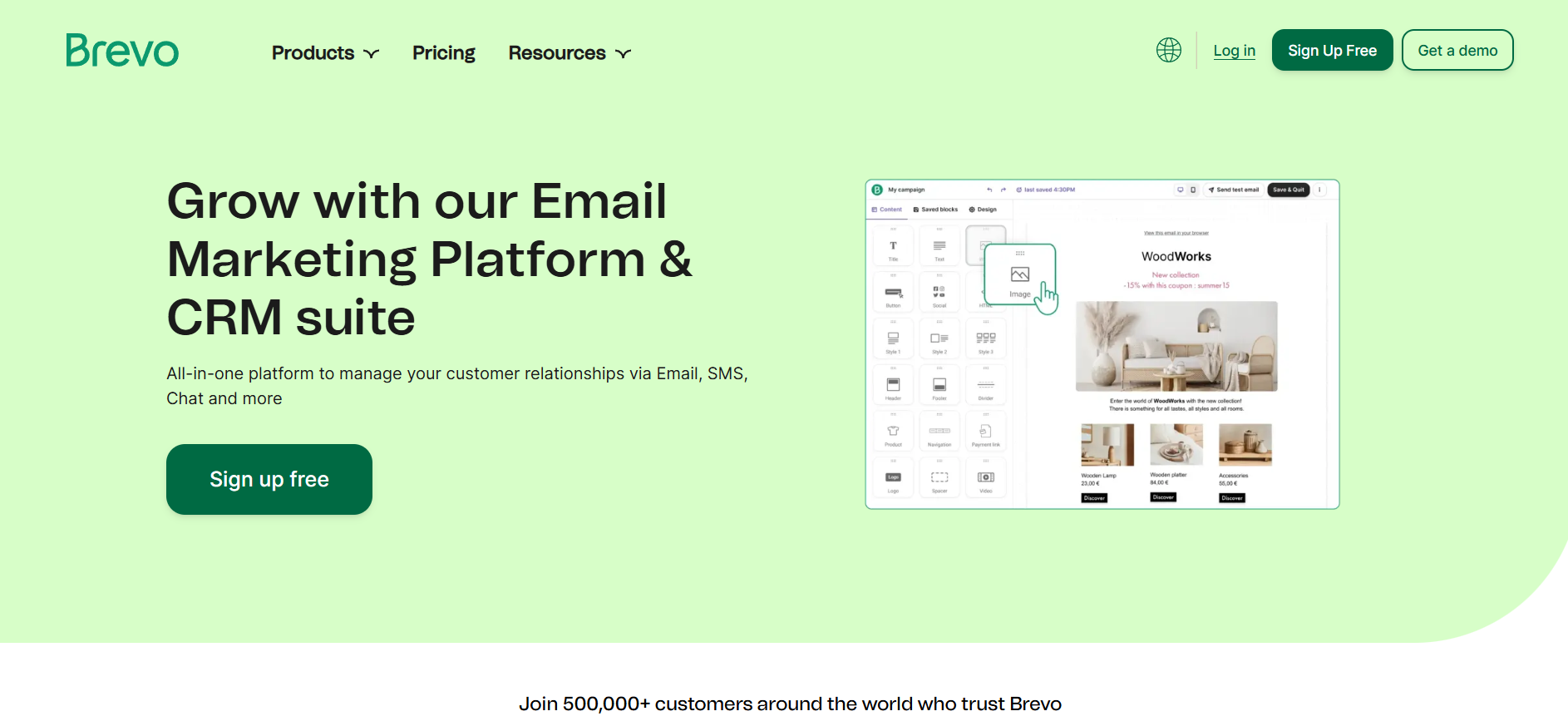
What It Is
Brevo, formerly known as Sendinblue, is an all-in-one marketing platform offering email marketing, SMS campaigns, live chat, and customer relationship management (CRM) features. It’s ideal for small to medium-sized businesses looking for an affordable yet powerful solution. The platform includes a drag-and-drop editor for designing newsletters, as well as customizable templates to save time.
Brevo also provides automation tools for tasks like welcome sequences, transactional emails, and follow-ups. Its CRM features allow businesses to track customer interactions and build stronger relationships. One of its standout features is its SMS marketing capability, which complements email campaigns for a multi-channel approach. Brevo charges based on the number of emails sent rather than the size of your subscriber list, making it budget-friendly for businesses with large audiences.
Why It Works
Brevo’s affordability and wide range of features make it a versatile option for businesses of all types. The platform’s automation tools save time and ensure consistent communication with subscribers. Its CRM integration helps users track customer data and interactions, leading to more personalized and effective campaigns. The pay-as-you-go pricing model is especially appealing for businesses that send fewer emails but have large subscriber lists.
Brevo’s SMS marketing capability allows businesses to engage with their audience on another channel, increasing visibility and engagement. Its free plan, which includes unlimited contacts and up to 300 emails per day, makes it an attractive option for startups and small businesses.
Example
A nonprofit organization could use Brevo to send monthly newsletters updating donors about recent projects, upcoming events, and fundraising goals. Automation tools could send thank-you emails to donors immediately after they contribute. The organization could also use SMS campaigns to remind subscribers about events or donation opportunities. By sharing their newsletters on LetterSub, they can reach a wider audience of people who care about their cause and want to support it.
AWeber
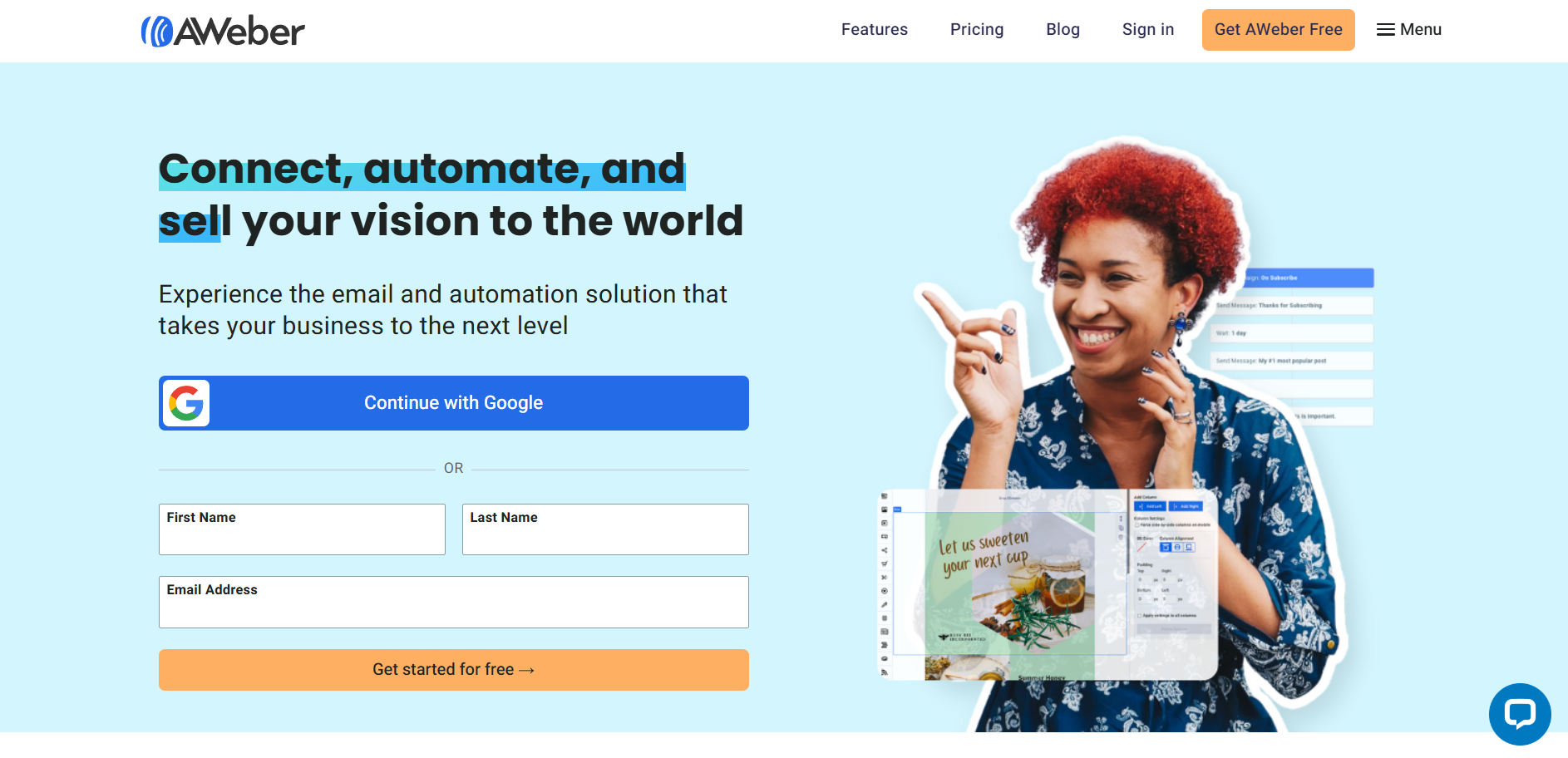
What It Is
AWeber is an email marketing platform designed to help small businesses and entrepreneurs build and nurture their email lists. It offers customizable email templates, drag-and-drop editing, and automation tools to create campaigns with ease.
AWeber also includes features like landing pages, sign-up forms, and detailed analytics to track your campaign performance. Its focus on simplicity makes it an excellent choice for users who are new to email marketing. The platform also offers a library of stock images, making it easy to create visually appealing newsletters.
Why It Works
AWeber’s simplicity and focus on small businesses make it a standout choice for entrepreneurs. Its pre-built templates and drag-and-drop editor allow you to create professional emails quickly. The automation tools enable you to set up welcome emails, follow-ups, and drip campaigns without requiring advanced technical skills.
AWeber’s detailed analytics help you track open rates, click-through rates, and other key metrics to optimize your strategy. The inclusion of sign-up forms and landing pages helps you grow your email list organically. Its free plan supports up to 500 subscribers, making it a budget-friendly option for beginners.
Example
A freelance writer can use AWeber to send a bi-weekly newsletter featuring writing tips, portfolio updates, and client testimonials. They can also use the platform’s automation tools to onboard new subscribers with a welcome series that showcases their services. Promote your newsletter on LetterSub to connect with clients and collaborators in the writing industry.
Moosend
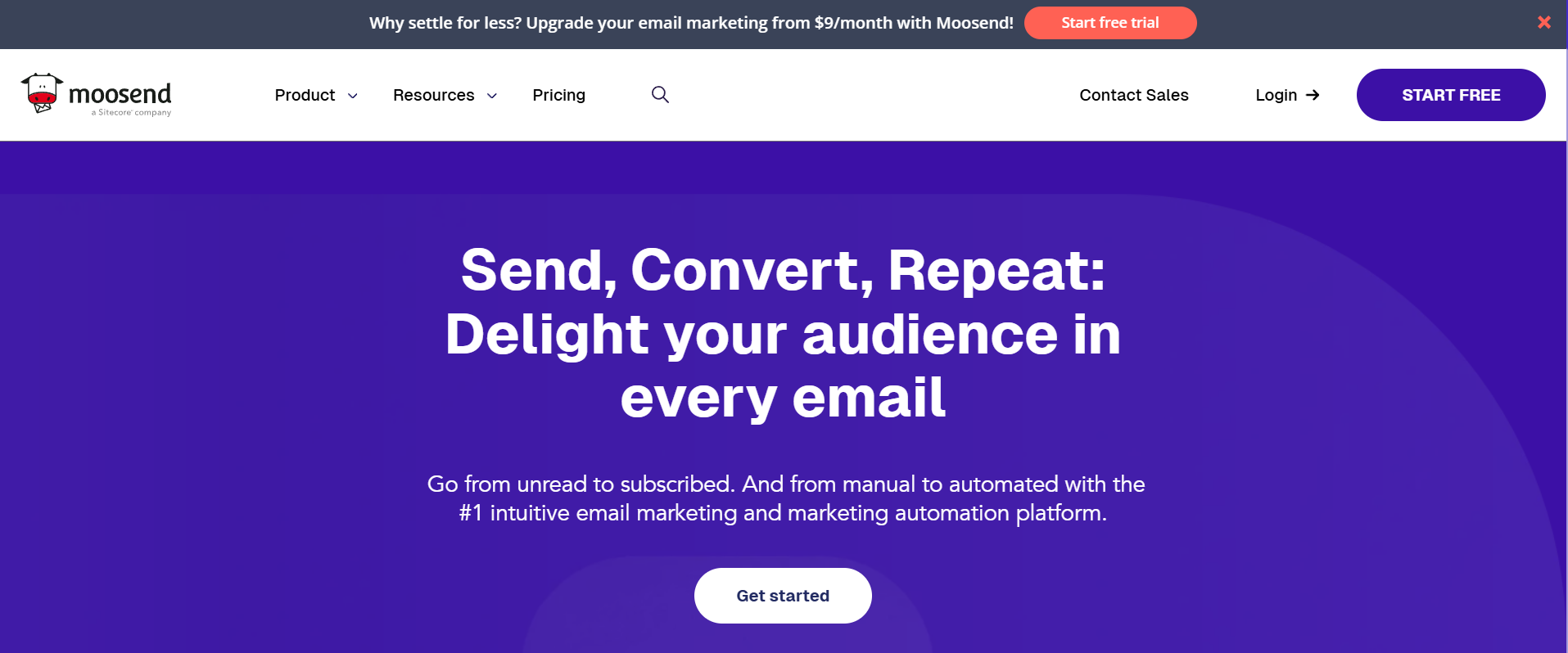
What It Is
Moosend is an email marketing platform designed to simplify the creation and management of email campaigns for businesses of all sizes. With an intuitive drag-and-drop editor, users can easily design attractive newsletters without needing technical or design expertise. The platform offers advanced segmentation features, allowing users to tailor their email campaigns based on subscriber behavior, demographics, or interests.
Moosend also provides powerful automation tools to create workflows, such as welcome sequences or abandoned cart reminders. It includes tracking and analytics features to measure email performance, such as open rates, clicks, and ROI. Moosend offers a library of pre-built templates, making it easy to get started quickly. Its free plan provides unlimited emails for up to 1,000 subscribers, making it an excellent option for small businesses or creators just starting with email marketing.
Why It Works
Moosend stands out because of its simplicity and flexibility. The drag-and-drop editor ensures that even users with no design skills can create polished and engaging newsletters. Its segmentation tools allow businesses to target their audience effectively, leading to higher engagement and conversion rates. Automation features save time and ensure that subscribers receive timely, relevant content without constant manual effort.
The analytics tools give users insights into what’s working and what needs improvement, enabling data-driven decisions. Moosend's affordable pricing model, including a free plan, makes it accessible for smaller businesses with limited budgets. The platform’s clean interface and focus on ease of use make it an excellent choice for beginners and experienced marketers alike.
Example
Imagine you own a small online bookstore. Using Moosend, you can send a monthly newsletter featuring your bestsellers, new arrivals, and special discounts. With segmentation, you could send different recommendations to fiction and non-fiction lovers based on their purchase history. An abandoned cart automation workflow could remind customers about the books they left in their cart, offering a small discount to encourage them to complete their purchase.
Campaign Monitor
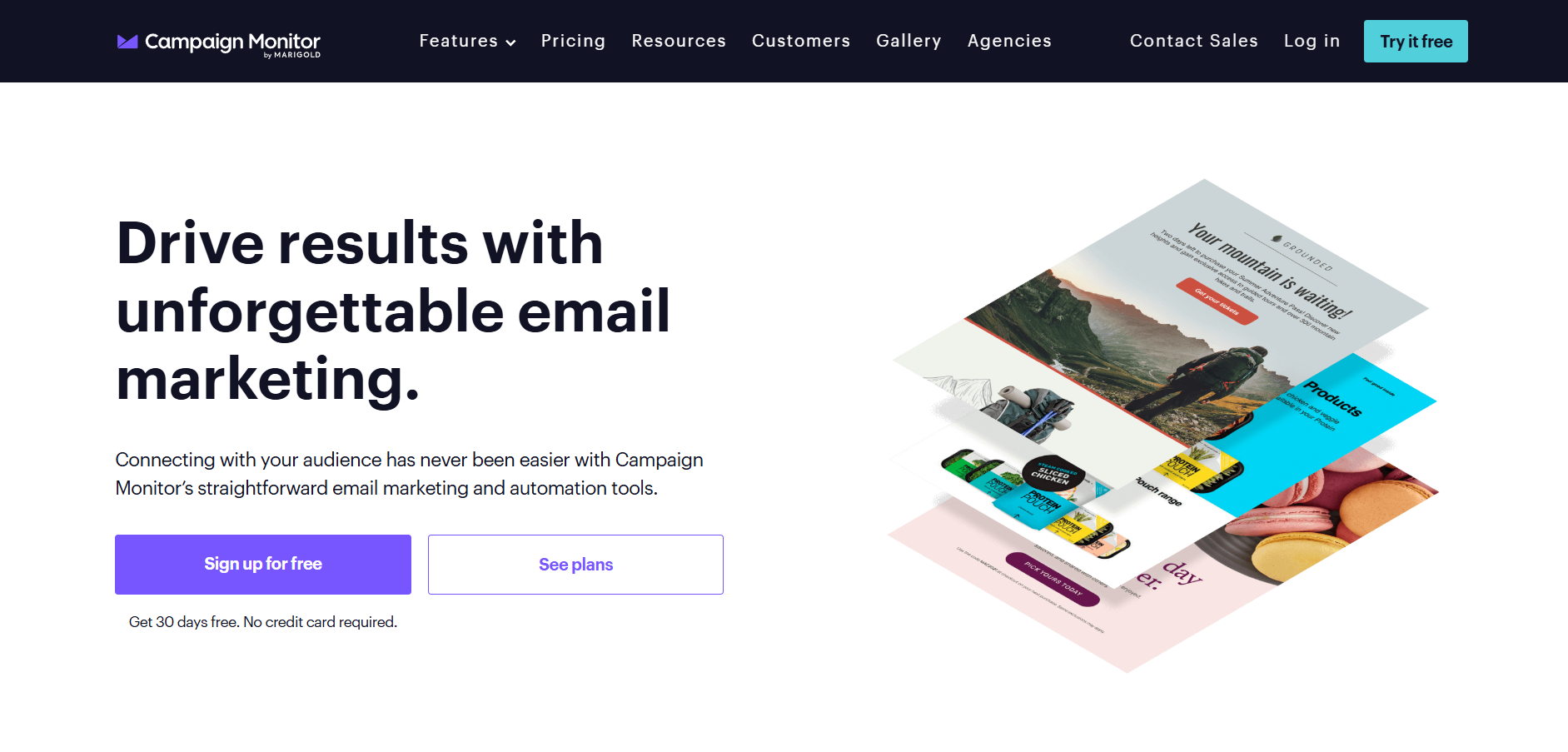
What It Is
Campaign Monitor is a robust email marketing platform that combines ease of use with powerful features, making it a favorite among businesses and creators alike. It offers a drag-and-drop editor, making it simple to design professional and visually appealing newsletters. The platform allows users to create personalized email campaigns using subscriber data, ensuring that messages feel relevant and engaging.
With Campaign Monitor, users can set up automated workflows for tasks like welcome emails, birthday messages, or event reminders. It also provides detailed analytics, showing metrics such as open rates, click-through rates, and engagement over time. The platform integrates with numerous apps and tools, including Shopify, WordPress, and Salesforce. While it’s slightly more premium in pricing, its features justify the investment for those looking to scale their email marketing efforts.
Why It Works
Campaign Monitor works well because it offers a balance of simplicity and sophistication. Its design tools help businesses create eye-catching emails that stand out in crowded inboxes. The personalization features ensure that every subscriber receives content tailored to their preferences, boosting engagement rates. Automation saves users time while maintaining consistent communication with their audience.
The detailed analytics allow businesses to track their progress and adjust their strategies for better results. Campaign Monitor’s seamless integrations make it easy to connect email marketing with other business tools, streamlining workflows. Its focus on user experience makes it accessible for beginners while offering advanced tools for seasoned marketers.
Example
Let’s say you’re a fitness coach promoting your online classes. Using Campaign Monitor, you could send a weekly newsletter featuring workout tips, class schedules, and success stories from your clients. Personalization tools would allow you to send different content to subscribers based on their fitness goals, such as weight loss or strength building. An automated email series could welcome new subscribers with tips on getting started and a discount on their first class.
MailerLite
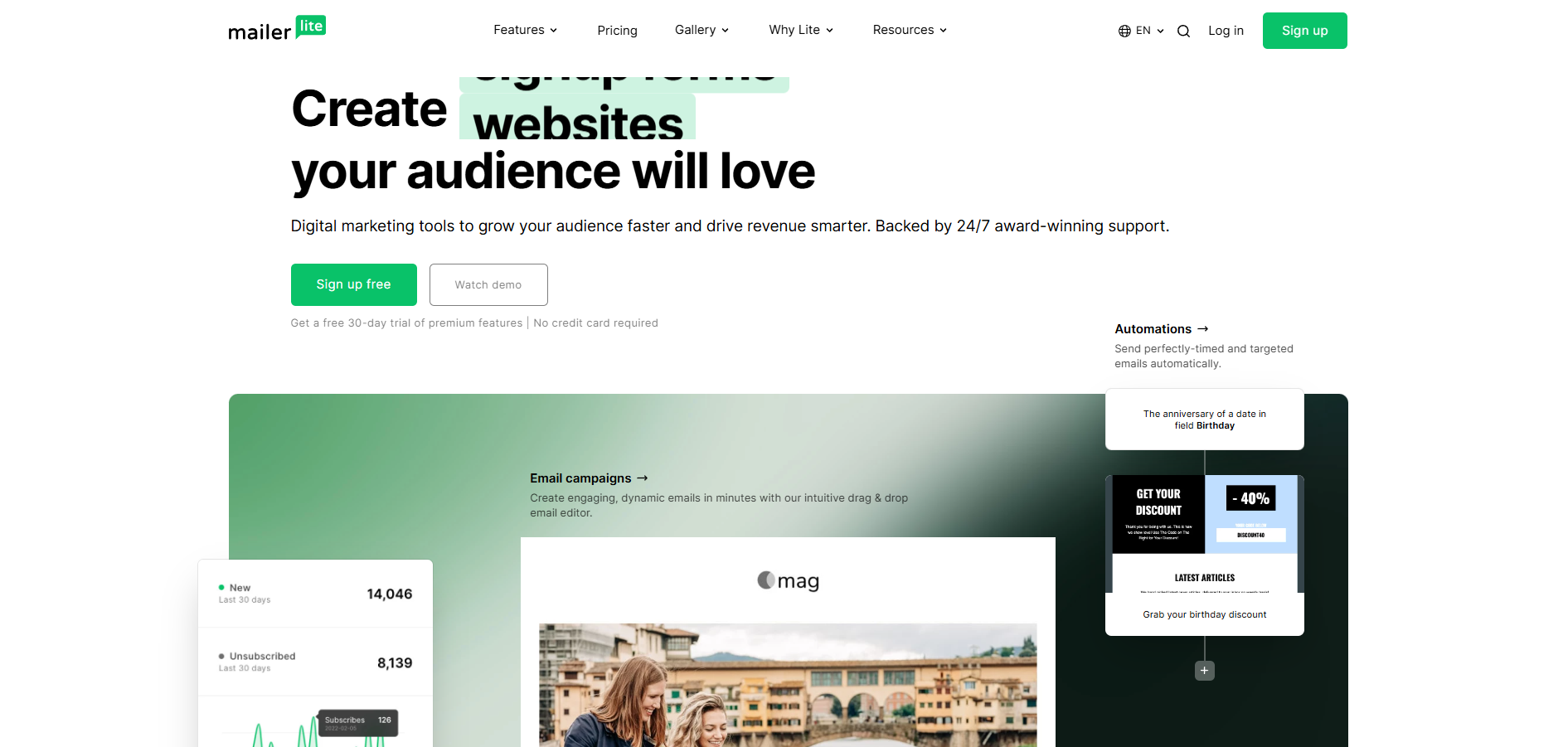
What It Is
MailerLite is an intuitive and beginner-friendly email marketing platform that’s perfect for creators and small businesses looking to grow their audience. It provides a suite of tools to help users create, automate, and analyze newsletters.
MailerLite stands out for its straightforward interface and drag-and-drop email builder, making it accessible even for those who are new to email marketing. In addition to email campaigns, the platform also allows users to build landing pages, create signup forms, and integrate with various other tools. While it’s not as feature-heavy as platforms like HubSpot, MailerLite focuses on simplicity and affordability, making it ideal for smaller-scale operations.
Why It Works
MailerLite excels because of its ease of use, even for people who have never created a newsletter before. Its intuitive interface means you don’t need to have technical skills to start designing beautiful and functional emails. Additionally, the platform offers helpful analytics so you can see exactly how your campaigns are performing and what needs improvement.
MailerLite also supports automation, helping you nurture your subscribers with scheduled and triggered email sequences. With affordable pricing (including a free plan for up to 1,000 subscribers), MailerLite is a great option for creators who want effective email marketing tools without breaking the bank.
Example
Imagine you’re a fitness coach running a newsletter that provides weekly workout plans and nutrition tips. With MailerLite, you can easily design a visually appealing email with your content, integrate a signup form into your website to capture leads, and create automated welcome sequences for new subscribers. You could also set up a landing page promoting your newsletter to share on social media. With MailerLite’s analytics, you can track open rates and click-throughs to refine your emails.
Flodesk
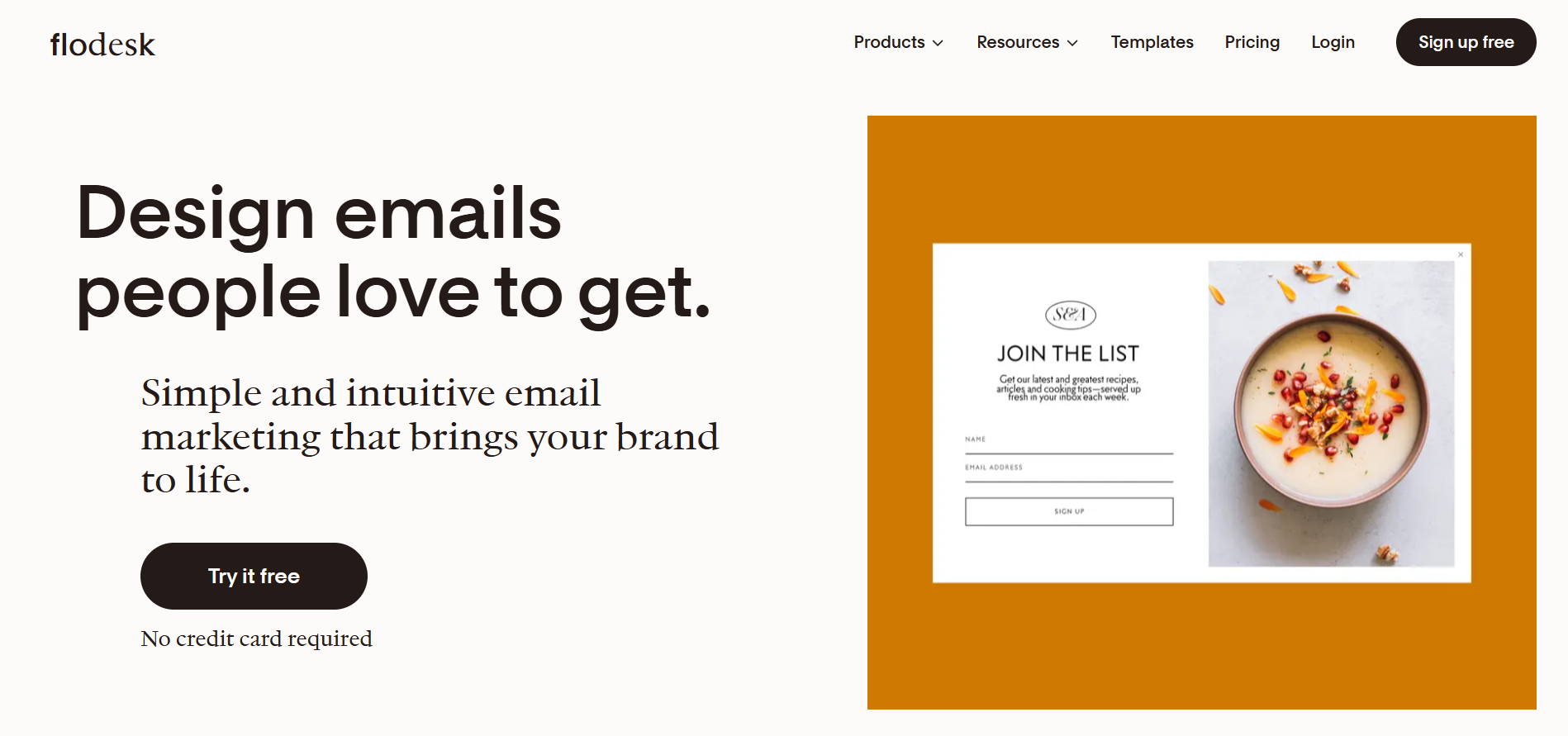
What It Is
Flodesk is a modern email marketing platform designed with creators and small business owners in mind. It’s known for its sleek, visually stunning email templates that allow users to create professional-looking newsletters without any design skills. Flodesk emphasizes simplicity and beauty, focusing on helping users create high-converting emails that look good on any device.
The platform also supports automated workflows, allowing you to streamline communication with your subscribers. Flodesk has a unique pricing structure: one flat monthly fee for unlimited subscribers, which is particularly appealing for creators who are scaling their audience.
Why It Works
Flodesk’s aesthetic-first approach makes it a favorite for creators who prioritize design and brand identity. It’s perfect for those who want their newsletters to make a lasting visual impression, such as photographers, designers, or bloggers. The platform’s automation tools allow you to send customized sequences that match your audience’s behaviors and preferences, making it easy to build strong relationships with subscribers.
Additionally, Flodesk’s flat pricing ensures that as your audience grows, you won’t have to worry about unexpected costs. It’s a platform that combines function and style, empowering creators to communicate effectively and beautifully.
Example
Let’s say you’re a food blogger sharing recipes and cooking tips through your newsletter. With Flodesk, you can design emails that include gorgeous images of your dishes, clear step-by-step instructions, and even embedded links to your latest blog posts. The automation features allow you to send welcome emails to new subscribers or share seasonal recipes based on specific triggers.
By integrating Flodesk with LetterSub, you can promote your visually stunning newsletter to a larger audience of food enthusiasts looking for unique culinary inspiration. The combination of Flodesk’s design power and LetterSub’s promotional tools can help you grow your subscriber base while standing out from the competition.
Benchmark Email
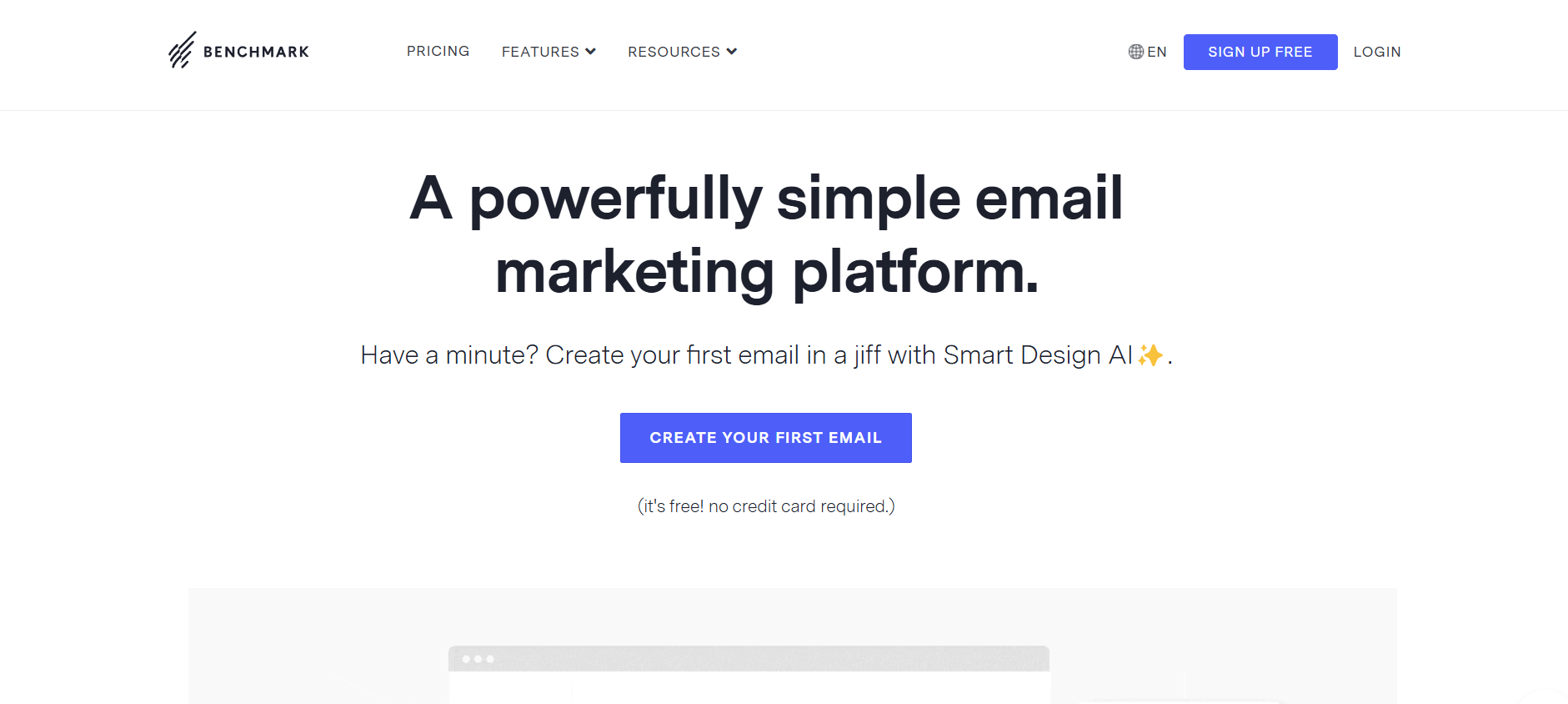
What It Is
Benchmark Email is a straightforward email marketing platform that focuses on simplicity and design. It offers a drag-and-drop editor, allowing users to create visually appealing newsletters quickly and easily. The platform includes automation features for tasks like welcome emails, follow-ups, and abandoned cart reminders. Benchmark Email also provides tools for audience segmentation, ensuring that subscribers receive relevant content based on their interests or behavior.
The platform’s analytics tools help users measure the success of their campaigns and make data-driven decisions. Benchmark Email integrates with popular apps like Shopify, WordPress, and Zapier, enhancing its functionality. Its free plan supports up to 500 subscribers and includes access to its core features, making it a great option for beginners.
Why It Works
Benchmark Email works because of its focus on design and ease of use. The drag-and-drop editor allows anyone, regardless of technical skill, to create professional-looking emails. The segmentation tools help businesses deliver personalized content, which increases engagement rates. Automation saves time and ensures that subscribers receive timely, relevant messages.
The platform’s analytics tools provide insights into campaign performance, helping users refine their strategies. Benchmark Email’s free plan is generous, allowing small businesses and creators to get started without a significant upfront investment. Its integration capabilities make it easy to connect email marketing with other tools and platforms.
Example
Suppose you’re a food blogger looking to share recipes with your audience. You can use Benchmark Email to send weekly newsletters featuring new recipes, cooking tips, and product recommendations. Automation tools could send a welcome email to new subscribers with a free recipe e-book as a thank-you gift. Use audience segmentation to send vegetarian recipes to one group and meat-based recipes to another.
Leverage LetterSub’s Promotion Tools
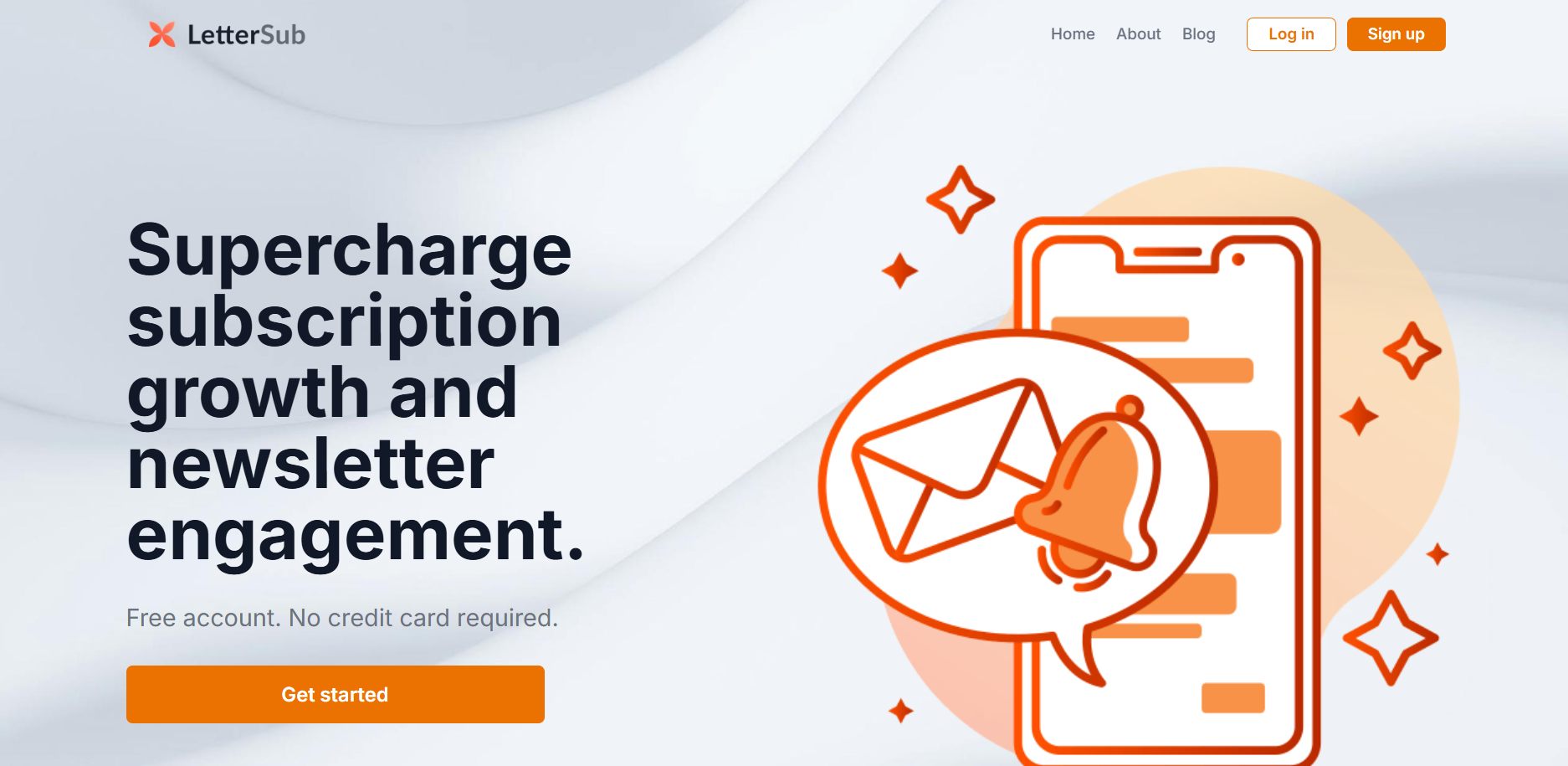
What It Is
LetterSub is a unique platform specifically designed to amplify newsletters and connect creators with a vibrant community of readers. Unlike traditional email marketing tools, LetterSub focuses on helping you promote your newsletter, allowing you to gain subscribers from beyond your existing audience.
The platform acts as a discovery tool, where users can browse various categories of newsletters and subscribe to the ones, they find interesting. It’s not just a promotional hub—LetterSub is a community for newsletter creators and enthusiasts. While it’s not a design platform, LetterSub integrates seamlessly with any newsletter service you use, providing the additional reach you need to grow. The tools on LetterSub let you showcase your content, build your brand, and find your perfect audience without paying a cent.
Why It Works
The magic of LetterSub lies in its ability to connect your newsletter with the right audience. While platforms like social media and websites can drive newsletter signups, they often target a general audience, not specifically newsletter readers. LetterSub, on the other hand, is dedicated to newsletters. It gives creators a focused environment where their work can stand out.
By leveraging LetterSub’s tools, you’re not just promoting—you’re reaching an audience actively looking for engaging newsletters. Plus, the platform allows you to categorize your newsletter based on niche or industry, making it easier to attract the right readers. LetterSub is an incredible free resource for creators who want to grow their subscriber base, increase their visibility, and connect with like-minded individuals.
Example
Let’s say you’re a travel blogger who runs a newsletter sharing travel itineraries, hidden gems, and budgeting tips. By uploading your newsletter to LetterSub, you can categorize it under “Travel” or “Lifestyle,” ensuring your content is visible to readers interested in those topics. Once listed, your newsletter becomes part of a curated directory that readers can explore.
You can also use LetterSub’s social sharing tools to drive traffic from your personal social media accounts to your LetterSub profile. Imagine gaining hundreds of new readers who are genuinely passionate about travel just by showcasing your newsletter on LetterSub. Pairing this with other platforms like Mailchimp or HubSpot ensures your reach and engagement continue to grow.
Unlock the Full Potential of Your Newsletter
Promoting your newsletter doesn’t have to drain your budget or feel overwhelming. From leveraging social media and online communities to offering valuable lead magnets and utilizing LetterSub’s powerful promotion tools, these strategies allow you to expand your audience while staying true to your content. Each platform and tactic has its unique strengths—what matters is combining them in a way that works for your specific goals.
Remember, building a loyal subscriber base takes time, effort, and creativity. The tools and methods we’ve shared in this guide are proven to help you attract more readers and keep them engaged. Don’t be afraid to experiment and adjust as you learn more about what resonates with your audience. Consistency and value are the cornerstones of a successful newsletter promotion strategy.
And of course, don’t forget about LetterSub. It’s more than just a platform; it’s a growing community of newsletter creators and readers who are ready to discover what you have to offer. Whether you’re just starting or looking to expand an already successful newsletter, LetterSub can help you reach new heights.
Take the next step—combine the strategies above and showcase your newsletter on LetterSub today. Let’s grow your audience, increase your visibility, and make your newsletter a go-to resource for your readers. Sign up for free and start amplifying your message!

Grow your audience
Sign up for Free now!Some additional readings to help you grow your newsletter:










